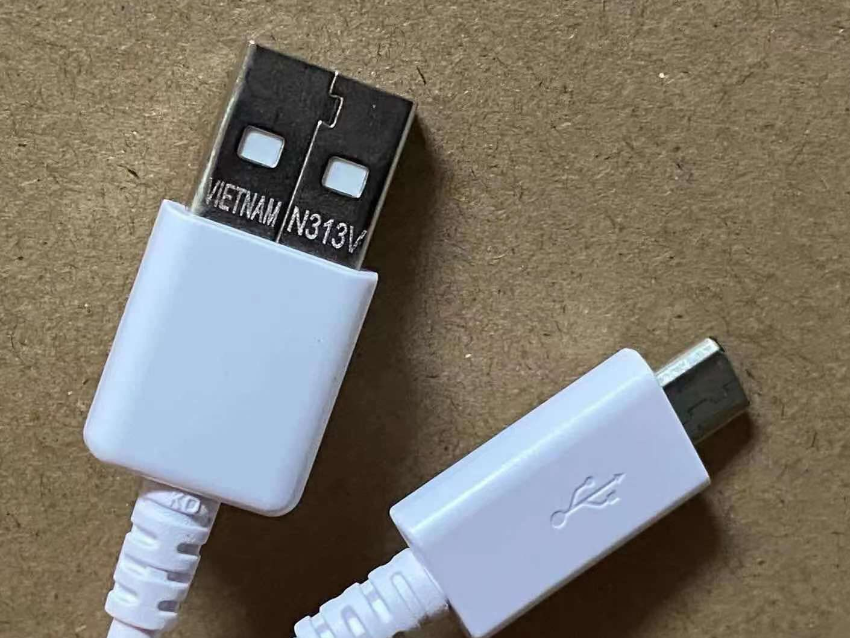What do you do when your Samsung charger cable seems to be slowing things down? Whether it’s a smartphone, tablet, or laptop, quick and efficient charging has become essential to keep us connected and productive. And inefficient charging can be a frustrating issue. Let’s dive into troubleshooting and getting your devices powered up swiftly.
Understanding Slow Charging
Slow charging occurs when your device takes longer than usual to reach a full battery charge. Several factors contribute to this problem, with one crucial element being the quality of your charger cable.
Not all cables are created equal, and the materials and construction can significantly impact charging speed. Charger cables are generally high-quality, but over time, they can wear and tear, leading to slower charging.
Detecting Potential Issues
Firstly, how do you determine if your charger cable is the culprit behind slow charging? Look out for these signs: your device takes hours to charge, the battery percentage increases slowly, or your device frequently disconnects from the charger.
Visually inspect the cable for visible damage, fraying, or exposed wires. Using original Samsung charger cables is vital, as counterfeit or low-quality alternatives can also cause slow charging problems.

Troubleshooting Solutions
If you suspect your charger cable is the reason for slow charging, follow these troubleshooting steps:
- Clean the Charging Port: Gently clean your device’s charging port with a toothpick or compressed air to remove debris or lint that might obstruct the connection.
- Use the Right Charger and Power Source: Ensure you’re using the correct charger and power source. Insufficient wattage from the charger can lead to slower charging speeds.
- Replace Damaged Cables: If your cable is visibly damaged, replace it with a genuine Samsung cable. Avoid makeshift repairs, as they can worsen the problem.
Optimizing Charging Speed
To maximize charging speed with your Samsung cable, consider these expert tips:
- Leverage Fast Charging Options: Take advantage of the fast charging options available on your Samsung device. They can significantly reduce charging time without harming battery health.
- Maintain Battery Health: Keep your battery in top shape by avoiding extreme temperatures and not letting it drain completely before recharging. This helps maintain optimal charging performance over time.
Conclusion
Slow charging can be a vexing issue, but it’s often solvable. By identifying problems, troubleshooting them, and optimizing your charging habits, you can ensure your Samsung charger cable delivers speedy power when you need it most.